If you are unsure of how you will access any or all the above services, follow the directions in the relevant section of this guide. For instructions on accessing the giving options, see separate email.
This YouTube presentation can be viewed on a phone, tablet, computer, or smart TV. The video will be released at 9:00 a.m. Open or refresh https://www.youtube.com/user/ecsdac in your browser at that time or load the ECSDAC channel in the YouTube app. Refresh or reload if the video does not appear.
From Saturday, 8:45 a.m., this Zoom online meeting can be accessed on a (1) telephone, (2) web browser, or (3) app.
1. To join by telephone (voice only), call 587-328-1099 and enter 362254324# after the prompt.
2. To join by video conference (video and/or voice), install the Google Chrome browser on a computer (click on the blue letters here to download) or mobile device (click here for Android, here for iOS). Go to https://zoom.us/j/362254324 in the Google Chrome browser. This is the most secure way to join a Zoom meeting, but does not have all the features of the app.
2. To join by video conference (video and/or voice), download and install the Zoom app on any device and enter the meeting ID: 362 254 324. This is the least secure way to join a Zoom meeting, but has all the features.
After you enter the Zoom online meeting, wait for the host to unmute your microphone, identify yourself, and state which class you wish to join: Juniors or Teen. The host will assign you to the appropriate breakout session for your Sabbath School class. Join the meeting before 9:00 a.m. to be assigned to your class before the discussion starts.
From Saturday, 8:45 a.m., this Zoom online meeting can be accessed on a (1) telephone, (2) web browser, or (3) app.
1. To join by telephone (voice only), call 587-328-1099 and enter 362254324# after the prompt.
2. To join by video conference (video and/or voice), install the Google Chrome browser on a computer (click on the blue letters here to download) or mobile device (click here for Android, here for iOS). Go to https://zoom.us/j/362254324 in the Google Chrome browser. This is the most secure way to join a Zoom meeting, but does not have all the features of the app.
2. To join by video conference (video and/or voice), download and install the Zoom app on any device and enter the meeting ID: 362 254 324. This is the least secure way to join a Zoom meeting, but has all the features.
After you enter the Zoom online meeting, wait for the host to unmute your microphone, identify yourself, and state which class you wish to join. Classes will be held in English, French, and Ethiopian. The host will assign you to the appropriate breakout session for your Sabbath School class. Join the meeting before 10:00 a.m. to be assigned to your class before the discussion starts.
This YouTube presentation can be viewed on a phone, tablet, computer, or smart TV. The YouTube livestream is scheduled to begin at 11:30 a.m. Open this link in your web browser (click the blue letters) or click on the “Sabbath Service” video on the ECSDAC YouTube channel in the YouTube app. You will not see anything until the livestream is activated, but you will not miss anything if you access the livestream before 11:00 a.m.
From Saturday, 4:00 p.m., This Zoom online meeting can be accessed on a (1) telephone, (2) web browser, or (3) app.
1. To join by telephone (voice only), call 587-328-1099 and enter 738947098# after the prompt.
2. To join by video conference (video and/or voice), install the Google Chrome browser on a computer (click on the blue letters here to download) or mobile device (click here for Android, here for iOS). Go to https://zoom.us/j/738947098 in the Google Chrome browser. This is the most secure way to join a Zoom meeting, but does not have all the features of the app.
2. To join by video conference (video and/or voice), download and install the Zoom app on any device and enter the meeting ID: 738 947 098. This is the least secure way to join a Zoom meeting, but has all the features.
We are a warm, friendly spirit led church characterized by unity, hospitality, and trust with servant leadership and committed members who reach out to our church communities and are involved in outreach evangelism
Address
10131 111 Avenue NW
Edmonton AB, T5G 0B5 Canada
+1 780 420 0215
Prayer Meetings
7:00pm – 80:00pm via ZOOM
Youth & Young Adults Power-Up
6:00pm – 6:50pm via ZOOM
Sabbath School
9:30am – 11:15am Onsite Only
Worship Service
11:30am –12:30pm Onsite & YouTube Live